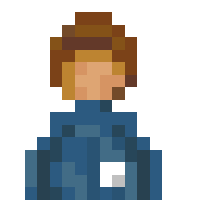Roads
Moderator: Plugin Moderators
- PolGamerOff3
- Settler
- Reactions:
- Posts: 3
- Joined: 29 Jul 2020, 08:29
-
Plugin Creator
Platform
Re: Roads
Hello, how do you make an automatic barrier like on bridges to show on a road that's on the ground? Something like choggoba's diagonal overpass plugin or the built-in expressway and highway roads.
- CommanderABab
- AB
- Reactions:
- Posts: 11117
- Joined: 07 Jun 2016, 21:12
- Plugins: Showcase Store
- Version: Beta
-
Plugin Creator
Platform
Re: Roads
Im having trouble here. Can anyone help me? The bridge is glitchy and has a white background that is annoying, btw im a new plugin creator. My code looks like this:
[
{
"id":"$Road00",
"title":"Red-lined Country Road",
"text":"A country road designed to have Red lines.",
"type":"road",
"level":1,
"speed":2.5,
"frames":[{"bmp":"Country_roads_redlines.png","w":32,"h":16,"count":16}],
"slope frames":[
{"x":120,"y":311,"w":32,"h":32,"count":4,"offset x":2048,"offset y":1024}],
"bridge frames":[{"bmp":"Bridge.png","w":32,"h":48,"count":12}],
"frames per bridge":12,
"traffic lights":[{"bmp":"tf.png","w":32,"h":32,"count":4}],
"green phase":3000,
"yellow phase":500,
"price":50,
"bridge price":200,
"monthly price":2
}
]
[
{
"id":"$Road00",
"title":"Red-lined Country Road",
"text":"A country road designed to have Red lines.",
"type":"road",
"level":1,
"speed":2.5,
"frames":[{"bmp":"Country_roads_redlines.png","w":32,"h":16,"count":16}],
"slope frames":[
{"x":120,"y":311,"w":32,"h":32,"count":4,"offset x":2048,"offset y":1024}],
"bridge frames":[{"bmp":"Bridge.png","w":32,"h":48,"count":12}],
"frames per bridge":12,
"traffic lights":[{"bmp":"tf.png","w":32,"h":32,"count":4}],
"green phase":3000,
"yellow phase":500,
"price":50,
"bridge price":200,
"monthly price":2
}
]
- CommanderABab
- AB
- Reactions:
- Posts: 11117
- Joined: 07 Jun 2016, 21:12
- Plugins: Showcase Store
- Version: Beta
-
Plugin Creator
Platform
Re: Roads
You might upload the frames in question. Maybe the white is the background in the images and isn't transparent.Vax wrote: ↑Yesterday, 15:17Im having trouble here. Can anyone help me? The bridge is glitchy and has a white background that is annoying, btw im a new plugin creator. My code looks like this:Code: Select all
[ { "id":"$Road00", "title":"Red-lined Country Road", "text":"A country road designed to have Red lines.", "type":"road", "level":1, "speed":2.5, "frames":[{"bmp":"Country_roads_redlines.png","w":32,"h":16,"count":16}], "slope frames":[ {"x":120,"y":311,"w":32,"h":32,"count":4,"offset x":2048,"offset y":1024}], "bridge frames":[{"bmp":"Bridge.png","w":32,"h":48,"count":12}], "frames per bridge":12, "traffic lights":[{"bmp":"tf.png","w":32,"h":32,"count":4}], "green phase":3000, "yellow phase":500, "price":50, "bridge price":200, "monthly price":2 } ]