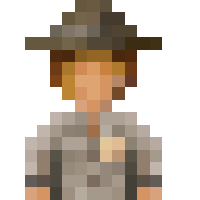Is it possible to transfer a TheoTown world from mobile to PC?
- optmstpessmst
- Settler
- Reactions:
- Posts: 2
- Joined: 11 Aug 2023, 05:29
Is it possible to transfer a TheoTown world from mobile to PC?
Hello there, I recently started playing on my phone, and I want to play the same world on my laptop. I have already grown my city a lot, and I don't want to lose my progress. However, I want to spend less time on my phone, and I also would like to play on a larger screen. Can I transfer my world from mobile to PC, and how?
- JustAnyone
- Developer
- Reactions:
- Posts: 3480
- Joined: 23 Jul 2017, 12:45
- Location: Easter Island
- Plugins: Showcase Store
-
Platform
Re: Is it possible to transfer a TheoTown world from mobile to PC?
Yes it is. You simply move the files in maps and regions folders.
The files are located under such directories:
Windows: C:\Users\(insert username)\TheoTown or %USERPROFILE%\TheoTown
Linux: ~/TheoTown
MacOS: /user/TheoTown
Android: /storage/emulated/0/Android/data/info.flowersoft.theotown.theotown/files
By default you should be in /storage/emulated/0/. Uninstalling the game on Android will delete all files, unless you decide to keep the files when prompted by uninstaller.
If you cannot access game files through these directories, game has an in-built file manager for mobile devices which is accessible from the region view menu.
The files are located under such directories:
Windows: C:\Users\(insert username)\TheoTown or %USERPROFILE%\TheoTown
Linux: ~/TheoTown
MacOS: /user/TheoTown
Android: /storage/emulated/0/Android/data/info.flowersoft.theotown.theotown/files
By default you should be in /storage/emulated/0/. Uninstalling the game on Android will delete all files, unless you decide to keep the files when prompted by uninstaller.
If you cannot access game files through these directories, game has an in-built file manager for mobile devices which is accessible from the region view menu.