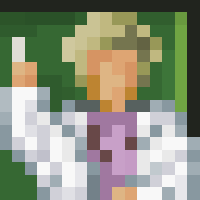How to build airport runway exactly?
- CommanderABab
- AB
- Reactions:
- Posts: 11107
- Joined: 07 Jun 2016, 21:12
- Plugins: Showcase Store
- Version: Beta
-
Plugin Creator
Platform
Re: How to build airport runway exactly?
It must be a line at least 12 tiles long.
- CommanderABab
- AB
- Reactions:
- Posts: 11107
- Joined: 07 Jun 2016, 21:12
- Plugins: Showcase Store
- Version: Beta
-
Plugin Creator
Platform
Re: How to build airport runway exactly?
You'll have to make a flat surface there. Airports are flat.
- gaddemmitkyle
- Settler
- Reactions:
- Posts: 2
- Joined: 09 Nov 2023, 03:06
Re: How to build airport runway exactly?
I mastered this myself today (Mally B on play store) .
Click a square to start (the black and white squares appear) then use one of the green lines either side to mark out the length and direction needed - the orange line just shows one edge of your intended runway, it is the green tiles that lay it.
If you wanted to make a short runway, clicking the "3" tile in either direction will provide you a 7×7 square airfield with a 5×3 runway. The square between your starting point and your selected "3" will be the central square of this entire space. Tiles that are 4 spaces and beyond can be accurately predicted.
Click a square to start (the black and white squares appear) then use one of the green lines either side to mark out the length and direction needed - the orange line just shows one edge of your intended runway, it is the green tiles that lay it.
If you wanted to make a short runway, clicking the "3" tile in either direction will provide you a 7×7 square airfield with a 5×3 runway. The square between your starting point and your selected "3" will be the central square of this entire space. Tiles that are 4 spaces and beyond can be accurately predicted.